Simplify React Native i18n with the New Metro Transformer
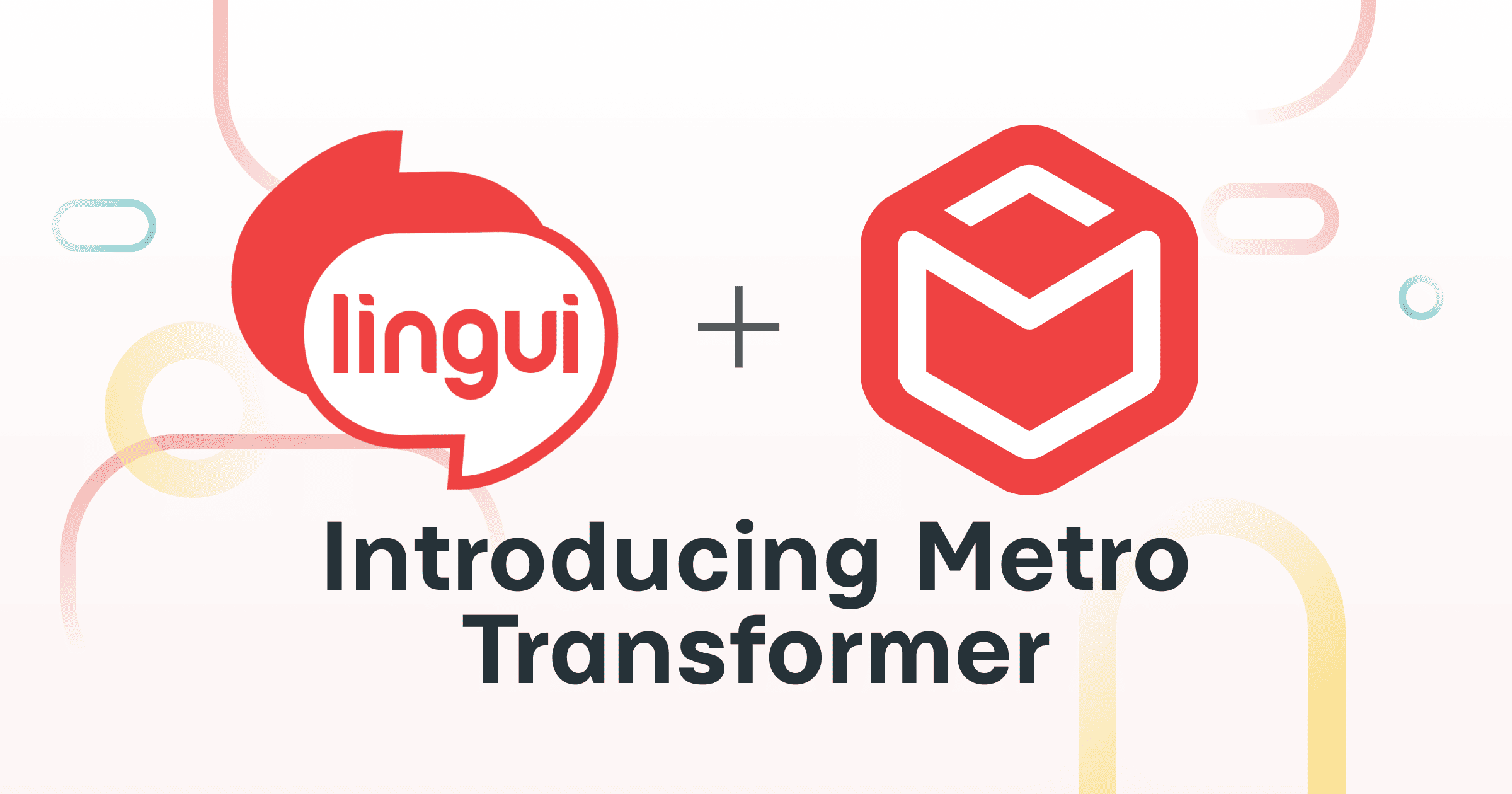
The new @lingui/metro-transformer package brings a more streamlined way to consume translations from .po files in Expo and React Native.
It can be used in apps across all platforms supported by React Native (Android, iOS, web and more!) - the only pre-requisite is that you use Metro bundler to bundle your app.
Previously, React Native developers would need to follow the two-step process of extracting translations into a .po file (with lingui extract), and then compiling translated po files into JS/TS files (with lingui compile) for production.
Good news! By setting up the metro-transformer, you now don't need to perform the second step - it's performed for you during bundling!
Check out the React Native example app which uses the transformer.
The @lingui/metro-transformer package is available as of version 4.12.0. Please let us know if you encounter any issues!
Getting Started
The TL;DR is: install @lingui/metro-transformer, update metro.config.js and you're ready to go!
For more details - see the official docs.
Exciting Future for Lingui
In case you missed it, Lingui now offers a truly universal support for React — you can use the same syntax for React on the web, React Native, and even in React Server Components (RSC), making it a consistent solution across platforms and environments.
Additionally, keep an eye on Lingui v5 which is packed with new features and bug fixes, and a stable release is just behind the corner. In fact, you can already try v5 with a pre-release version - see the latest releases on GitHub!
As always, thank you to the community for trusting Lingui!
